Introduction to R - Part 1
September 1, 2021
Why R?
What is R?
- R refers both to a programming language and to the software that interprets commands written in that language.
- The language was originally developed for statistical analysis.
- A large number of packages add to the basic features of R.
- R is distributed as free software (open source).
Why write programs for data analysis?
Why should you write programs (or scripts) to perform data analyses, rather than using graphical interface software (such as Excel)? Learning a language like R requires more time initially, but brings several benefits.
The scripts are a faithful record of the analyses performed on a dataset. You, your collaborators or other researchers will easily be able to replicate this analysis in the future (e.g. when new data is available).
Scripts automate repetitive tasks (e.g. perform the same analysis on 100 data files).
Why program in R?
Functions and basic data types are designed for statistics.
Free access to the software facilitates the sharing of programs between researchers.
Many modules exist for specialized analyses in different fields, including ecology.
Given the large community of users, it is easy to find help online.
RStudio
The RStudio software is a programming environment (IDE) with several features that simplify the interactive use of the R language.
By default, the RStudio window is divided into 4 sections. We will first use the console (lower left corner).
Objectives for this part
Discover the basic functions of the R language.
Become familiar with the RStudio interface.
Know the main data types (numeric, character, and logical values) and data structures (vector, list, matrix, data frame) in R.
Load a data frame from an external file.
Subset a data structure.
Write your own functions.
Basic operations in R
R as a calculator
The > symbol in the console indicates that R is ready to receive a command. R includes basic arithmetic operations: +, -,*,/and^(power).
(4 + 3) * 2## [1] 145 ^ 3## [1] 125Question: Why is the result preceded by
[1]?Answer: R indicates that this is the first element of the result. In this case, there is only one element.
Comparison operators
We use == to check if two expressions are equal and != to see if they are different. R also recognizes the comparisons <, <=, > and >=.
(4 + 3) * 2 != 4 + (3 * 2)## [1] TRUEMathematical functions
Several mathematical functions are defined in R, such as exp,log, sqrt (square root), as well as trigonometric functions and constants like pi.
cos(pi)## [1] -1Exercise 1
After replacing \(x\) with a number of your choice, transcribe the following proposition in R and check that it returns TRUE:
\[(\sin x)^2 + (\cos x)^2 = 1\]
Calling functions
Note that parentheses () play two roles in R:
- They delimit parts of a mathematical expression (e.g.
(4 + 3) * 2). - They follow the name of a function and contain the arguments of that function. If there are multiple arguments, they are separated by commas.
For example, the seq(a, b) function creates a sequence of integers between a andb:
seq(1, 50)## [1] 1 2 3 4 5 6 7 8 9 10 11 12 13 14 15 16 17 18 19 20 21 22 23 24 25
## [26] 26 27 28 29 30 31 32 33 34 35 36 37 38 39 40 41 42 43 44 45 46 47 48 49 50Create a variable
The <- operator is used to assign the value of an expression to a variable. If the variable does not exist, it is created by R at this time.
x <- 5:10Note that the : operator is a shortcut for the seq(5, 10) statement.
Tip: To save some time in RStudio, the keyboard shortcut
Alt+-produces the<-operator.
To find the value of a variable, just enter its name:
x## [1] 5 6 7 8 9 10Also note that the x variable appeared in the Environment tab (upper right corner) in RStudio. This tab allows you to quickly consult all variables currently in memory.
Rules for naming objects in R
In R, the name of an object recognized by the software (variable, function, etc.) must begin with a letter and may include letters, numbers, or the characters _ and .. Note that R is case-sensitive.
X## Error in eval(expr, envir, enclos): objet 'X' introuvableTips:
To make the code more readable, object names must (while still being brief) provide information about their contents. For example,
diametreordiamrather thandorx.It is better to adopt a uniform style for object names. We recommend using only lowercase letters and separating compound names with
_, e.g.temp_minfor minimum temperature.
Character strings
To represent textual data, we use strings of characters, which must be enclosed in quotation marks to differentiate them from the commands and objects of the code.
s <- "text"Note: Single quotation marks (’) are also accepted by R, but we will only use double quotation marks for consistency.
Get help
The documentation of a function can be found by preceding its name with a question mark, e.g. ?seq. In RStudio, the help page appears on the Help tab (lower right corner). If you do not know the exact name of the function, use two question marks, e.g. ??logarithm. You can also write directly in the search window of the Help tab.
Many websites offer information about R. Often, the fastest way to get help for a specific problem is to write your question in a search engine.
Vectors and data types
Vector properties
The variable x that we created earlier is a vector with 6 elements (the numbers 5 to 10). The vector is the simplest data structure in R; a variable comprising a single element is in fact a vector of length 1. All the elements of a vector must be of the same type of data. We can determine the length of a vector with the function length, and its type with theclass function.
length(x)## [1] 6class(x)## [1] "integer"Editor in RStudio
Until now, we have entered commands directly into the console. To save a list of commands, which will eventually become an analysis script, we will use the editor in RStudio (upper left corner).
Note: When you open a new session on RStudio, an empty script should appear in the editor. If not, go to File -> New File -> R Script to create a new script.
Create a vector
The c function combines several values into a vector.
Enter the following commands in the editor, then execute them with the Run button (top right of the editor) or with the keyboard shortcut Ctrl + Enter. In both cases, the cursor must be placed on the line to be executed. You can also select a block of lines to execute at once.
# Diameter in cm and species of three trees
diam <- c (7.5, 3, 1.4)
species <- c ("fir", "pine", "birch")Exercise 2
What is the data type of the vector
species?What happens if you try to create a vector with different types of data, e.g.:
c (1, 2, "pine")?
Vector operations
In R, basic mathematical operations are vectorized, that is, they apply separately to each element of a vector.
v <- c(1, 4, 9)
sqrt(v)## [1] 1 2 3v + c(10, 20, 30)## [1] 11 24 39If the two vectors do not have the same number of elements, the shortest vector is “recycled”; this is especially useful for operations involving a vector and a single value.
diam10 <- diam * 10
diam10## [1] 75 30 14esp_pin <- species == "pine"
esp_pin## [1] FALSE TRUE FALSENote that the esp_pin variable is of logical type (true / false).
Summary of basic data types
integernumeric(real numbers, also calleddouble)character(strings)logical(possible valuesTRUEorFALSE, always in uppercase letters)
Data frames
A data frame is a two-dimensional data structure formed by combining vectors of the same size. It is used to represent a series of observations (rows) of the same set of variables (columns).
trees <- data.frame(species, diam)
trees## species diam
## 1 fir 7.5
## 2 pine 3.0
## 3 birch 1.4The str() function provides more details about the structure of an object.
str(trees)## 'data.frame': 3 obs. of 2 variables:
## $ species: chr "fir" "pine" "birch"
## $ diam : num 7.5 3 1.4Load a data frame from a file
Most of the time, we want to load tables of existing data rather than create them in R. We will see here how to import data saved in CSV format (comma-separated values).
First, make sure that R points to the right working directory. In the Files tab (lower right corner of RStudio), use the “…” button on the right to navigate to the directory containing the data file cours1_kejimkujik.csv, then click on More -> Set As Working Directory. (You can also call the setwd function in R with a path to the directory.) The current working directory is displayed on the line at the top of the console.
Next, call the read.csv function to load tree inventory data from plots in the Kejimkujik National Park, Nova Scotia:
kejim <- read.csv("cours1_kejimkujik.csv")
str(kejim)## 'data.frame': 1161 obs. of 9 variables:
## $ site : chr "BD" "BD" "BD" "BD" ...
## $ parcelle : chr "A" "A" "A" "A" ...
## $ jour : int 31 31 31 31 31 31 31 31 31 31 ...
## $ mois : int 8 8 8 8 8 8 8 8 8 8 ...
## $ annee : int 2004 2004 2004 2004 2004 2004 2004 2004 2004 2004 ...
## $ num_arbre: int 1 2 6 7 8 9 10 11 12 13 ...
## $ nb_tiges : int 1 1 1 1 1 1 1 1 1 1 ...
## $ espece : chr "TSCA" "TSCA" "TSCA" "ACRU" ...
## $ dhp : num 16.3 24 29.8 29 15.5 32 11.3 44.8 17.2 70.5 ...Tips
The Tab key gives access to several types of help in RStudio, depending on the context. For example, we can get:
- a list of functions beginning with a combination of letters already entered;
- the possible arguments for the function (if the cursor is between the parentheses);
- the list of files in the working directory (if the cursor is enclosed in quotation marks).
The French version of software like Excel uses the comma as a decimal sign, and produces CSV files with the semicolon as a field separator. For this type of file, replace
read.csvwithread.csv2.
The head function shows the first rows (by default, the first 6) of a data frame.
head(kejim)## site parcelle jour mois annee num_arbre nb_tiges espece dhp
## 1 BD A 31 8 2004 1 1 TSCA 16.3
## 2 BD A 31 8 2004 2 1 TSCA 24.0
## 3 BD A 31 8 2004 6 1 TSCA 29.8
## 4 BD A 31 8 2004 7 1 ACRU 29.0
## 5 BD A 31 8 2004 8 1 TSCA 15.5
## 6 BD A 31 8 2004 9 1 TSCA 32.0The dim function gives the dimensions (rows, columns) of the data frame. These dimensions can also be obtained separately with nrow andncol.
dim(kejim)## [1] 1161 9Select elements of a vector or a data frame
Extract a variable from a data frame
In R, the $ operator allows to extract a part of a complex object, and in particular, to extract a variable (column) from a data frame.
dhp <- kejim$dhpHere, the result dhp is a numeric vector.
Extract elements from a vector
To extract certain elements of a vector according to their position, we use the brackets ([]):
dhp[2]## [1] 24dhp5 <- dhp[1:5]
dhp5## [1] 16.3 24.0 29.8 29.0 15.5In the second case, we gave a vector of indices to extract the first 5 values of dhp.
With negative integers, we can exclude values based on their position:
dhp5[-2]## [1] 16.3 29.8 29.0 15.5Finally, it is possible to select values according to a logical condition. In the statement below, R determines the positions of the TRUE values in the dhp5 > 20 logical vector, and then extracts the values of dhp5 corresponding to those positions:
dhp5[dhp5 > 20]## [1] 24.0 29.8 29.0To replace specific elements in a vector (or in a data frame column), we combine selection and assignment. The code below replaces the DHP values smaller than 1 with the value 1.
dhp[dhp < 1] <- 1Exercise 3
- What does the following command mean?
esp_dhp50 <- kejim$espece[kejim$dhp > 50]- Create a vector with DHP measurements for all trees with more than one stem (nb_tiges variable).
Extract a section from a data frame
You can also use the [] notation to extract part of a data frame. In this case, the subsets of rows and columns are separated by a comma:
kejim[1:5, 6:9]## num_arbre nb_tiges espece dhp
## 1 1 1 TSCA 16.3
## 2 2 1 TSCA 24.0
## 3 6 1 TSCA 29.8
## 4 7 1 ACRU 29.0
## 5 8 1 TSCA 15.5You can also select columns with a vector of names:
kejim2 <- kejim[, c("num_arbre", "espece", "dhp")]
str(kejim2)## 'data.frame': 1161 obs. of 3 variables:
## $ num_arbre: int 1 2 6 7 8 9 10 11 12 13 ...
## $ espece : chr "TSCA" "TSCA" "TSCA" "ACRU" ...
## $ dhp : num 16.3 24 29.8 29 15.5 32 11.3 44.8 17.2 70.5 ...Note:
The absence of information before the comma means that we want to keep all the rows.
The names of columns are in quotation marks here, unlike when you extract a single column with
$.
Base graphics
R contains some basic functions to visualize data. In the example below, the plot function displays the values in a vector in order of their position (index), and the hist function shows a histogram of these values.
plot(kejim$dhp)
plot(kejim$dhp)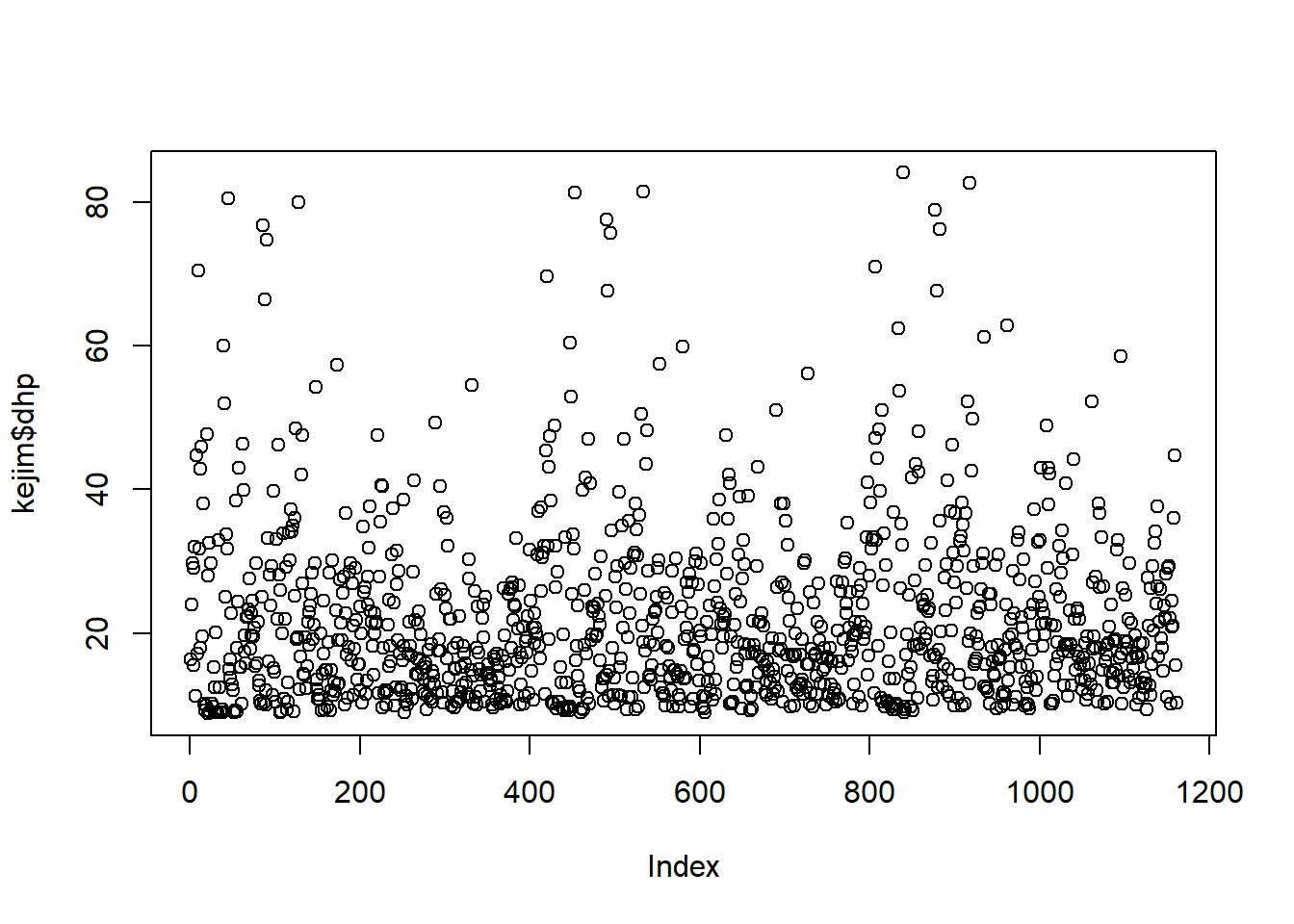
Other data structures
Matrix
A matrix is a two-dimensional data structure where all elements have the same type. It can be created with the matrix function.
mat1 <- matrix(1:12, nrow = 3)
mat1## [,1] [,2] [,3] [,4]
## [1,] 1 4 7 10
## [2,] 2 5 8 11
## [3,] 3 6 9 12As for a data frame, we extract the elements of a matrix by specifying two vectors of indices:
mat1[2, 3]## [1] 8mat1[1:2, 2:3]## [,1] [,2]
## [1,] 4 7
## [2,] 5 8List
Unlike a vector, a list can contain objects of different types. We create a list with the list function and we extract individual elements using double brackets[[ ]].
list1 <- list(1, 2, "ab")
list1## [[1]]
## [1] 1
##
## [[2]]
## [1] 2
##
## [[3]]
## [1] "ab"list1[[3]]## [1] "ab"A list can even contain vectors or other lists:
list2 <- list(c(10, 20), "cd", list1)
str(list2)## List of 3
## $ : num [1:2] 10 20
## $ : chr "cd"
## $ :List of 3
## ..$ : num 1
## ..$ : num 2
## ..$ : chr "ab"We will not discuss these structures in more detail for the moment. In summary, the four data structures we have seen are differentiated according to whether they have 1 or 2 dimensions and whether they contain elements of the same type or of different types.
| Same type | Different types | |
|---|---|---|
| 1D | vector | list |
| 2D | matrix | data frame |
Other useful functions
sort: Orders a vector in ascending order.
sort(dhp5)## [1] 15.5 16.3 24.0 29.0 29.8sum: Calculates the sum of the values of a vector.
sum(kejim$nb_tiges)## [1] 1190summary: Returns the minimum, maximum, average and quartiles of a numeric variable.
summary(kejim$dhp)## Min. 1st Qu. Median Mean 3rd Qu. Max.
## 8.80 13.00 18.40 21.76 26.50 84.10table: Counts the number of occurrences of each value of a vector (useful for categorical or discrete values).
table(kejim$espece)##
## ABBA ACPE ACRU BEAL BECO BEPA FAGR PIRU PIST POGR POTR QURU TSCA
## 27 4 246 9 18 117 39 109 131 45 3 64 349With two or more vectors, table creates a contingency table:
table(kejim$espece, kejim$site)##
## BD CFR CL CLT NCL PL
## ABBA 3 0 10 11 0 3
## ACPE 0 4 0 0 0 0
## ACRU 23 2 52 82 25 62
## BEAL 0 0 9 0 0 0
## BECO 0 0 18 0 0 0
## BEPA 0 9 0 40 36 32
## FAGR 0 17 22 0 0 0
## PIRU 12 67 0 3 27 0
## PIST 3 2 3 40 9 74
## POGR 0 0 0 0 19 26
## POTR 0 0 0 3 0 0
## QURU 0 3 0 26 0 35
## TSCA 90 36 0 0 165 58There are also several functions for calculating different statistics from a data vector: mean,median min,max, sd (standard deviation).
Exercise 4
In R, the logical values TRUE and FALSE correspond to numerical values 1 and 0, respectively.
How do you interpret the result of
sum(c(FALSE, TRUE, TRUE))?How can you use the
sumfunction to determine the number of red maples (species code “ACRU”) in thekejimdata?
Missing values
To represent missing data, R uses the NA symbol (in uppercase and without quotation marks). Generally, the result of any calculation involving a NA value is also NA. Some functions like sum andmean have a na.rm argument to ignore missing values.
v_na <- c (1, 2, 9, NA)
mean(v_na)## [1] NAmean(v_na, na.rm = TRUE)## [1] 4Write your own functions
As mentioned above, one of the advantages of a programming language like R is the ability to automate repetitive operations through functions. Thus, you can define your own functions, in order to create a “shortcut” to a sequence of simpler operations.
Here is the basic structure of an R function:
name_of_function <- function (argument1, argument2, ...) {
# enter the function code here
}By default, the result of the function is that obtained by the last instruction of the function block (block delimited by the braces {}).
As an example, we will create a tree_type function that will indicate whether a species found in the kejim dataset is a conifer or a broadleaf tree.
# Indicates whether the tree species is a conifer or broadleaf tree
tree_type <- function (species) {
# code to write ...
}First, we need a vector of species codes corresponding to conifers. In this dataset, there are four: balsam fir (ABBA), red spruce (PIRU), white pine (PIST) and eastern hemlock (TSCA).
codes_conif <- c ("ABBA", "PIRU", "PIST", "TSCA")Then we will use the %in% function included in R, which tests whether the elements of a vector are found in another vector. For example:
"TSCA" %in% codes_conif## [1] TRUEFinally, we need to output a different result depending on the result of the logical test. This is used for the if .. else ... branch, which takes the following form:
if (condition) {
# code to execute if condition is true
} else {
# code to execute if condition is false
}Here is our finalized function:
# Indicates whether the tree species is a conifer or broadleaf tree
tree_type <- function (species) {
codes_conif <- c ("ABBA", "PIRU", "PIST", "TSCA")
if (species %in% codes_conif) {
type <- "conifer"
} else {
type <- "broadleaf"
}
type
}Note that the statements in a block of code (that of the function, as well as the blocks if andelse) are indented (offset). An indentation of at least 4 characters is recommended to facilitate understanding of the logic of the code.
The result of the function corresponds to that of the last instruction, so here it will be the content of the variable type.
tree_type("ACRU")## [1] "broadleaf"tree_type("PIST")## [1] "conifer"Review
Functions and essential operations
| Operator | Usage |
|---|---|
? |
Get help on a function |
# |
Add a comment |
: |
Define a sequence of integers |
<- |
Assign a value to an object |
$, [], [[]] |
Select part of an object |
" " |
Delimit strings |
{} |
Delimit a block of code (e.g. function) |
+, -, *, /, ^ |
Arithmetic operators |
==, ! =, <, >, <=, >= |
Comparison Operators |
%in% |
Inclusion operator |
| Function | Usage |
|---|---|
c() |
Create a vector |
class() |
Class (type) of an object |
str() |
Structure of an object |
length() |
Length of a one-dimensional object |
dim() |
Dimensions of an object |
head() |
See the first rows of a table |
summary() |
Summary of a numeric vector |
table() |
Number of occurrences of values in a vector |
Select elements of an object
Here, i, j, k and l are positive integers, while condition is an expression that returns TRUE or FALSE.
| Expression | Result |
|---|---|
v[c(i, j)] |
The elements of the vector v in position i and j. |
v[-c(i, j)] |
The elements of v except those in position i and j. |
v[condition] |
The elements of v for which condition is true. |
df$name |
The vector corresponding to the column name of the table df. |
df[c(i, j), c(k, l)] |
The elements in one of the rows i or j and in one of the columns k or l of df (also works for a matrix). |
df[condition, ] |
The rows of df for which condition is true. |
df [i:j, c("name1", "name2")] |
The elements in columns name1 and name2 are in rows from i to j. |
References
The content of this part is based on an introductory course in R prepared by Marc Mazerolle (professor at U. Laval, formerly UQAT), as well as a workshop offered by the Socio-Environmental Synthesis Center (SESYNC) and available online at: https://cyberhelp.sesync.org/basic-R-lesson/.
Exercise solutions
Exercise 2
class(species)## [1] "character"c(1, 2, "pine")## [1] "1" "2" "pine"The vector c(1, 2,"pine") is of type character because numbers can be represented as text, but text cannot be represented as numbers.
Exercise 3
esp_dhp50is a vector of species corresponding to trees inkejimwith DHP greater than 50 cm.
dhp_multi_tige <- kejim$dhp[kejim$nb_tiges > 1]Exercise 4
The sum of a logical vector is the number of true values.
sum(kejim$espece == "ACRU")## [1] 246
Comment lines
Lines starting with
#are never executed by R. These are comments that add context and clarify the purpose of a section of the code.